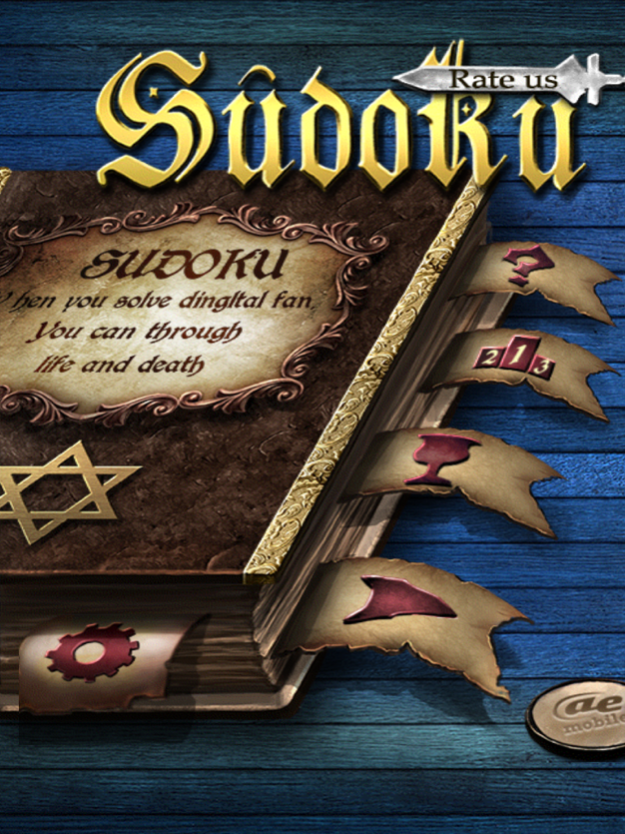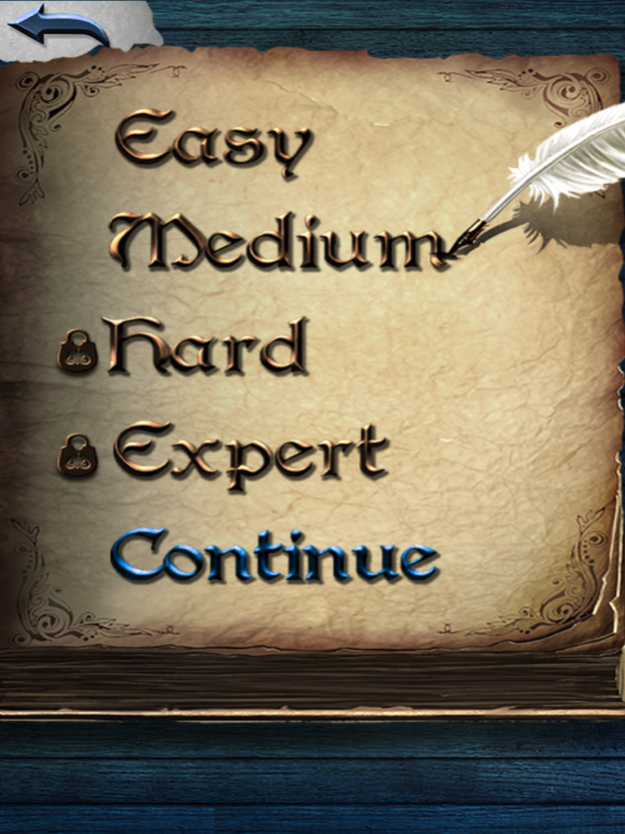AE Sudoku 1.1.1
Free Version
Publisher Description
Sudoku has never been this addictive and easy to use before!
The most popular classic puzzle game available here!
** Features **
- Unique Solution
- Memo Mode
- Hints
- Four Difficulty Levels
Any feedbacks please email us, because we can’t reply on comments. Thanks very much for all your support in our games!
AE Sudoku is a logic-based combinatorial number-placement puzzle game. The main purpose of this game is to fill a 9x9 grid with the numbers 1 through 9, such that each number appears exactly once in each row, column, and region (3x3 sub-grid).
This AE Sudoku game offers four difficulty levels, from easy to expert, ensures that you will be able to find a puzzle that matches your skill levels. It becomes increasingly challenging and addictive as you play at high levels.
You will be amazed that AE Sudoku can be this fantastic! It offers Hints when you are stuck and Mistake alert when you place wrong numbers to help with your puzzle. It also comes with awesome features to help anyone easily complete a puzzle from the novice to the expert without any frustration. Besides, you can switch it to memo mode to help you write notes.
Beautiful graphics, amazing animations, addictive and smooth gameplay as well as killer features, which will give you a lot of fun! You will never want to put it down!
Challenge your interest by using your wits and skill to master AE Sudoku. Get AE Sudoku today and join fun!
Sep 22, 2015
Version 1.1.1
This app has been updated by Apple to display the Apple Watch app icon.
1. Fixed Xcode Ghost bug.
About AE Sudoku
AE Sudoku is a free app for iOS published in the Action list of apps, part of Games & Entertainment.
The company that develops AE Sudoku is AE Mobile Inc.. The latest version released by its developer is 1.1.1. This app was rated by 3 users of our site and has an average rating of 2.0.
To install AE Sudoku on your iOS device, just click the green Continue To App button above to start the installation process. The app is listed on our website since 2015-09-22 and was downloaded 261 times. We have already checked if the download link is safe, however for your own protection we recommend that you scan the downloaded app with your antivirus. Your antivirus may detect the AE Sudoku as malware if the download link is broken.
How to install AE Sudoku on your iOS device:
- Click on the Continue To App button on our website. This will redirect you to the App Store.
- Once the AE Sudoku is shown in the iTunes listing of your iOS device, you can start its download and installation. Tap on the GET button to the right of the app to start downloading it.
- If you are not logged-in the iOS appstore app, you'll be prompted for your your Apple ID and/or password.
- After AE Sudoku is downloaded, you'll see an INSTALL button to the right. Tap on it to start the actual installation of the iOS app.
- Once installation is finished you can tap on the OPEN button to start it. Its icon will also be added to your device home screen.